Account Setup (7)
Legacy ➡️ Online
If you decide that you would like to switch from a legacy (mail by check) subscription to an online subscription, you can do so by clicking the “checkout” button on the following URL.
After you complete the checkout process, you will receive an email notifying you that your account has been upgraded.
Online ➡️ Legacy
If you are an online subscriber and want to switch to a legacy subscription, please notify us via the Contact Us form.
TLDR: Yes.
Each household requires at least one primary PTCA account. This account is used to submit HOA fees and provides the homeowner with access to HOA documents.
Additional PTCA accounts can be created upon request. To request a non-primary PTCA account, please fill out the following form.
Absolutely! Please review your mortgage or bill of sale document; locate the correct date; then communicate that date to us using the Member Inquiry form.
Yes. We support (2) different login methods.
Default Method: Log in with a username, password, and complete the reCAPTCHA challenge.
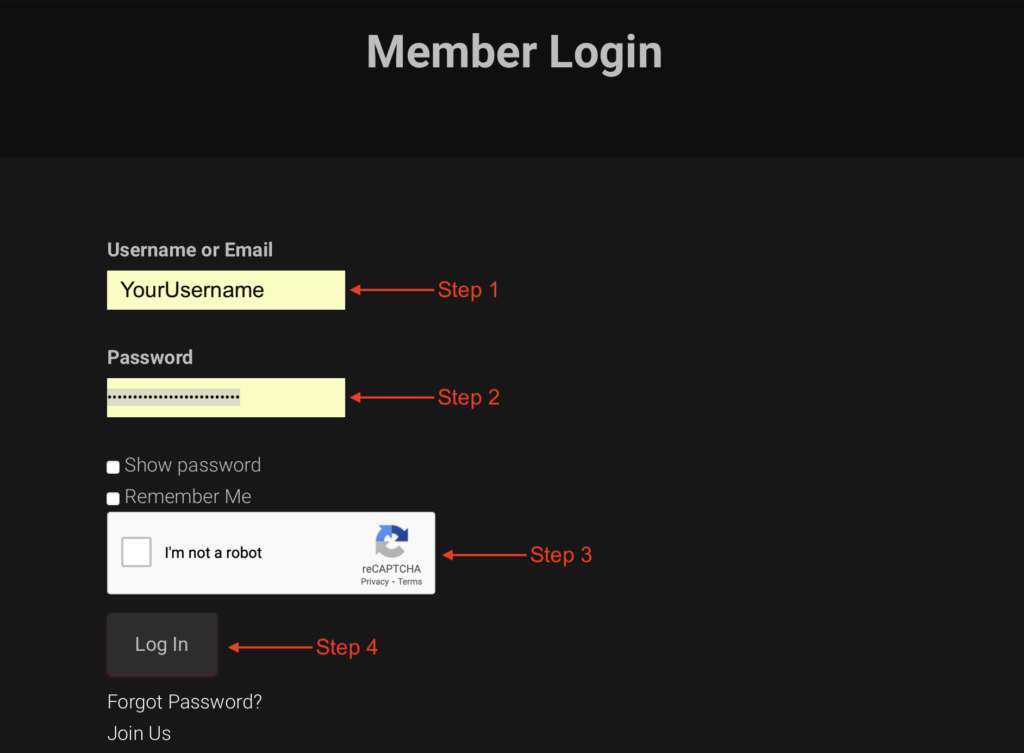
Alternative (more secure) Method: Login using a username, password, and a 2FA code.
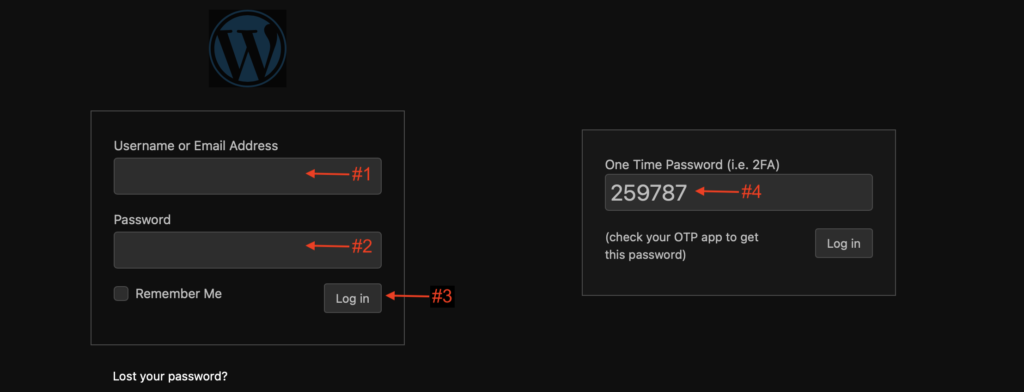
If you want to start using 2FA, please fill out the following form.
Your account details (including your profile pic) can be edited using this URL.
If you need to delete your PTCA account, please fill out the following form. After submitting the form, you will receive an email that contains a URL.
If you click the URL, your account will become inactive. You will no longer be billed monthly HOA fees.
General (4)
If you had a positive experience with a vendor (or skilled trades person) please fill out the following form.
We will review your submission. If everything looks legit, we will add the business to the Vendor Directory.
HOA Payments (7)
Absolutely!
Please fill out the following form. Shortly after you submit the form, we will send you an email. The email will contain the information necessary to add Parkland Terrace as a payee.
When you pay via a checking account, you will be charged the cost of the HOA fee combined with a 1.3% transaction fee.
We understand that fees are not fun. As such, we are “discounting” the amount owed. Parkland Terrace can tolerate a 0.1% reduction in revenue.
| The Equation | Your Payment – Stripe Fees = HOA payment |
| Normal Rate | $248.23 - ($248.23 * 1.3% ) = $245 |
| Discounted Rate | $248 - ($248 * 1.3%) = $244.78 |
When you pay via a credit card, you will be charged the cost of the HOA fee, plus the cost of Stripe’s credit card transaction fees.
| The Equation | Your Payment – Stripe Fees = HOA payment |
| The Formula | $253.93 - ($253.93 * 3.4% + $0.30) = $245 |
Yes. HOA payments are due before the 10th of the month.
If your payment is not submitted (or postmarked) before the 10th, you will incur a $50 late payment fee.
Checks must be mailed to the following address:
Parkland Terrace Condo. Assoc.
ATTN: PTCA Treasurer
55 Windham Road #8
Hudson, NH 03051
All checks should be written to: Parkland Terrace Condominium Association
The memo line should contain your mailing address.
Example: 99A Windham Rd.
You can pay your HOA fees online using a credit card or a checking account.
Alternatively, you can mail a check to the HOA mailbox.
Here are the perks that come with the Online Subscription:
- Automatic billing to your preferred payment method.
- Ability to view payment history via the Stripe customer portal.
- Access to PDF receipts.
- Email confirmation when your payment is successfully processed.
- 1-click to cancel monthly payments (if you decide to move).
If you want the responsibility of writing and submitting checks,
sign up for a legacy PTCA account. ($230 per/month)
If you want the convenience of automatic billing,
sign up for an online PTCA account. (Starting at $232 per/month)
HOA Policies (4)
Site Usability (7)
This site is designed to be informational.
That said, there are two areas of this website that support commenting (and replying to comments). These two areas are the Document Library and the Vendor Directory.
Yes. We support (2) different login methods.
Default Method: Log in with a username, password, and complete the reCAPTCHA challenge.
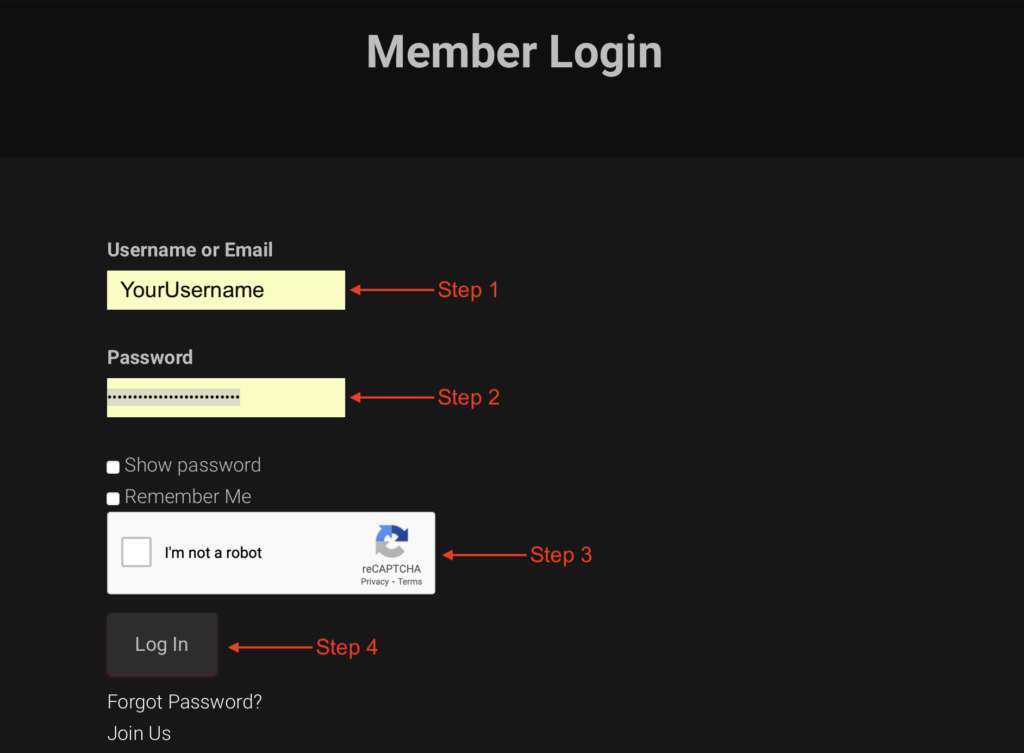
Alternative (more secure) Method: Login using a username, password, and a 2FA code.
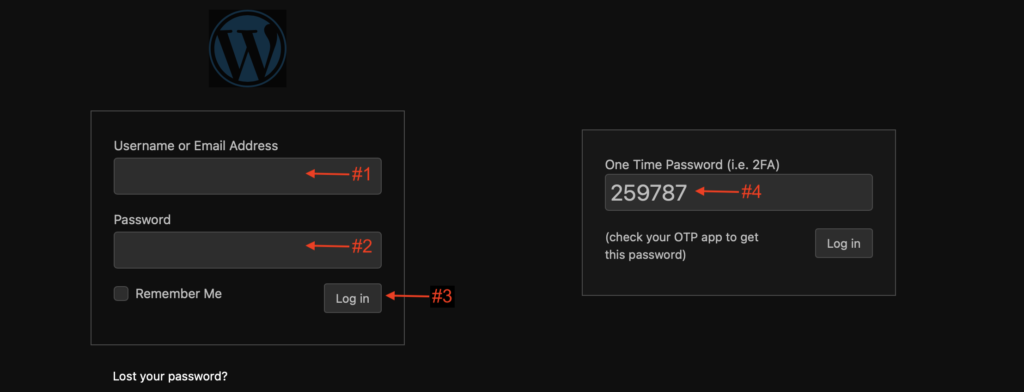
If you want to start using 2FA, please fill out the following form.
Comments support the following markup text:
Bold Text:<strong>This text will be bold</strong>
Italic Text:<em>This text will be in italics</em>
Underline Text:<u>This text will be underlined</u>
Links/URLs:
<p><a href="https://www.website.com">Example Website</a></p>
Bulleted Lists:
<ul>
<li>Coffee</li>
<li>Tea</li>
<li>Milk</li>
</ul>Numbered Lists:
<ol>
<li>Crawl</li>
<li>Walk</li>
<li>Run</li>
</ol>Our website supports both “light mode” and “dark mode”.
The default theme is based on your phone/computer’s operating system (OS).
If you want to manually change the theme, the toggle switch is located in the bottom-left corner of our website.
There’s a limit to the number of pets and vehicles that you can have.
If you no longer own a pet/vehicle, we ask that you delete the registered entity from your account. Here’s how:
- Go to: ptcondo.org/hoa-resources
- Select “Your Pets” or “Your Vehicles”.
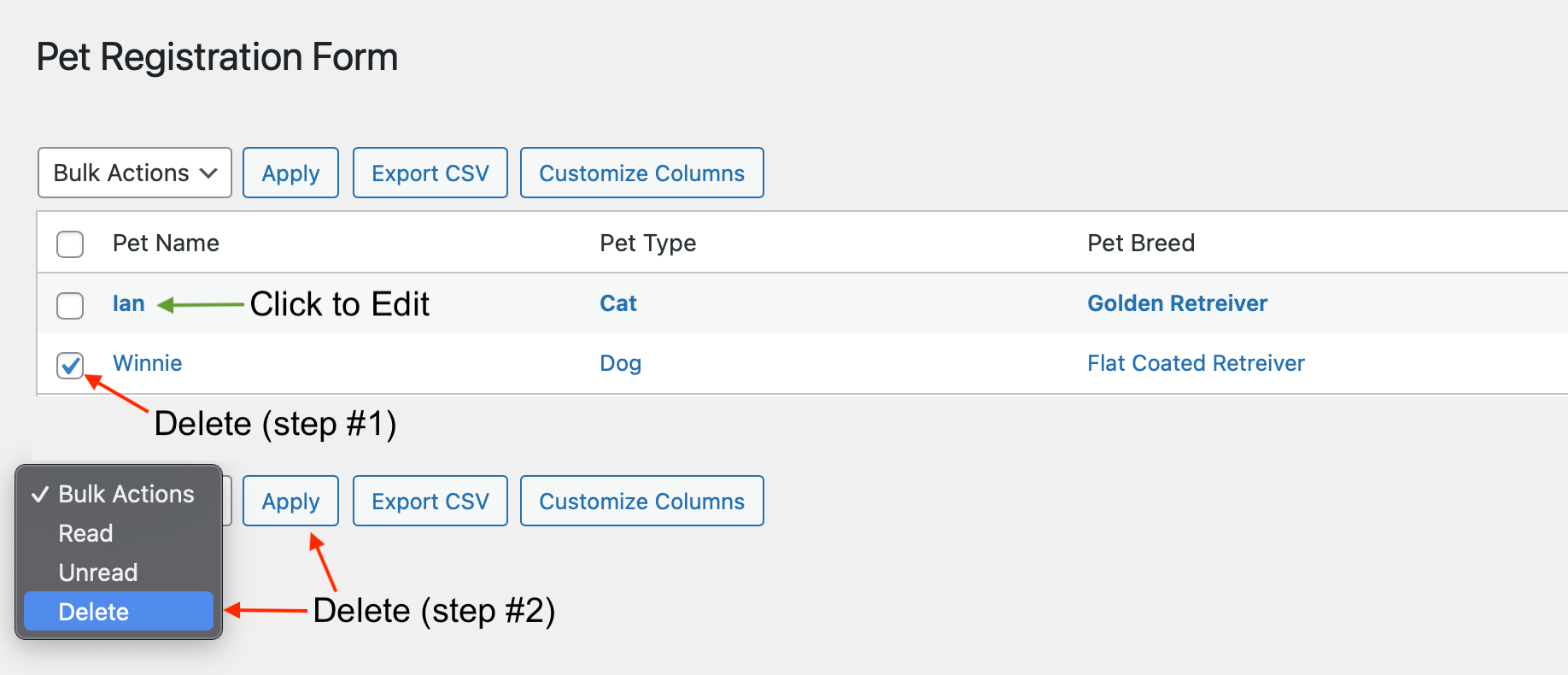
To remove a registered item
- Select the checkbox (to the left of the item).
- Select “Delete” from the Bulk Actions menu.
- Click “Apply” to perform the delete action.
To edit a record (such as adjusting the license plate #)
- Select the record.
- Click “Edit”.
- Edit the field(s) that need updating.
- Click “Apply” to commit the change.
In order to view condo docs, you must be signed into your PTCA account. If you don’t have a PTCA account you can register for one here. Only PTCA homeowner’s can register for an account.